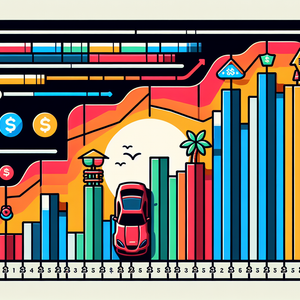From Zoom Fatigue to Zoom Success: Transforming Virtual Meetings

Zoom fatigue arises from multiple factors that are unique to virtual interactions. One primary contributor is the absence of physical presence, which can lead to feelings of disconnection among participants. Non-verbal communication, such as body language and facial expressions, plays a critical role in effective communication, but these cues are often muted or lost in the digital realm. Additionally, the pressure to maintain a visually engaged presence on camera can create mental strain. Participants may feel compelled to appear constantly attentive, leading to an internalized performance anxiety that heightens fatigue. Moreover, the sheer volume of meetings can result in cognitive overload, overwhelming participants with information and reducing their capacity to engage thoughtfully.
Strategies for Transforming Virtual Meetings
1. Set Clear Objectives: Every successful meeting begins with a clear purpose. Before scheduling, ask whether the meeting is truly necessary or if the information could be shared through an email update or collaborative document. If a meeting is essential, define specific objectives and share an agenda ahead of time. This practice helps participants prepare mentally and contributes to a more focused discussion. 2. Encourage Participation: To combat feelings of disengagement, it is crucial to foster an interactive environment. Incorporate tools like polls, breakout rooms, and open-ended questions to stimulate dialogue. Actively invite team members to share their insights and experiences related to the meeting topic. This inclusivity not only combats disengagement but also fosters a sense of ownership and investment in the meeting's outcomes. 3. Limit Meeting Duration: Long meetings are a primary culprit of fatigue. Strive to keep meetings concise, ideally under an hour. For longer discussions, consider incorporating breaks. For example, a 15-minute break after a 45-minute meeting can refresh participants’ focus. This approach not only enhances productivity but also acknowledges the cognitive limits of attendees. 4. Incorporate Visual Aids: Utilizing visual aids like slides, infographics, or live demonstrations can transform a monotonous meeting into a dynamic experience. Engaging visuals help maintain attention and can effectively convey complex information. Additionally, collaborative tools such as Miro or Jamboard can facilitate real-time interaction, making meetings more engaging and productive. 5. Foster a Collaborative Atmosphere: Creating a welcoming environment is essential for encouraging open communication. Start meetings with light conversation or icebreakers to help participants feel at ease. Recognizing team members’ achievements or contributions before diving into the agenda can boost morale and set a positive tone for the discussion. 6. Utilize Technology Wisely: Maximizing the capabilities of Zoom can significantly enhance the meeting experience. Use the chat function for real-time feedback and questions, and consider recording meetings for those unable to attend. Integrating project management tools like Trello or Asana can help track action items and align team members post-meeting, ensuring that discussions lead to tangible outcomes.
While Zoom fatigue presents a significant challenge in today’s remote work environment, it does not have to dictate the quality of virtual meetings. By understanding the roots of this fatigue and implementing targeted strategies, organizations can transform their virtual interactions from exhausting obligations into opportunities for meaningful connection and productivity. As we navigate this new era of work, it is imperative to prioritize not just the content of our meetings, but also the overall experience of participants. Embracing these strategies will lead to a more successful and fulfilling virtual workplace, where meetings become not merely a necessity, but a vital and enriching part of our professional lives.
Remote Meeting Facilitator
Large tech companies, consulting firms, and organizations with a fully remote workforce.
Core Responsibilities
Design and lead virtual meetings that encourage participation and engagement among remote teams.
Develop interactive agendas and utilize digital tools to enhance collaboration and productivity.
Analyze meeting effectiveness and gather feedback to continuously improve virtual meeting experiences.
Required Skills
Proficiency in virtual meeting platforms (e.g., Zoom, Microsoft Teams).
Strong communication and facilitation skills to manage diverse participant dynamics.
Experience in using collaboration tools like Miro or Jamboard for interactive sessions.
Digital Collaboration Specialist
Tech startups, educational institutions, and remote-first organizations.
Core Responsibilities
Implement and manage digital tools and technologies that support team collaboration in a remote setting.
Train team members on effective use of collaboration platforms and best practices for virtual engagement.
Analyze usage data to identify trends and areas for improvement in digital workflows.
Required Skills
Familiarity with project management and collaboration software (e.g., Trello, Asana).
Strong analytical skills to assess technology performance and user engagement.
Ability to create training materials and conduct workshops for diverse teams.
Organizational Development Consultant
Consulting firms, corporate training organizations, and non-profit sectors.
Core Responsibilities
Assess organizational culture and communication practices to enhance employee engagement and reduce Zoom fatigue.
Develop customized training programs focused on effective virtual collaboration and meeting management.
Facilitate workshops that promote team cohesion and improve remote work dynamics.
Required Skills
Strong background in organizational psychology or human resources.
Proficient in designing and delivering training sessions tailored to remote teams.
Excellent interpersonal skills to work with diverse groups and organizational levels.
User Experience (UX) Researcher for Virtual Platforms
Software companies, tech giants, and product design agencies.
Core Responsibilities
Conduct user research to understand pain points and preferences related to virtual meeting experiences.
Analyze qualitative and quantitative data to inform design improvements for video conferencing tools.
Collaborate with product teams to create user-centric features that enhance engagement during virtual meetings.
Required Skills
Expertise in UX research methodologies and tools (e.g., surveys, interviews, usability testing).
Strong analytical skills to interpret data and translate findings into actionable insights.
Familiarity with design thinking principles and agile methodologies.
Corporate Trainer for Remote Work Skills
Corporate training companies, educational institutions, and large enterprises with remote teams.
Core Responsibilities
Develop and deliver training programs focused on effective virtual communication, meeting management, and remote collaboration.
Evaluate training effectiveness through participant feedback and performance metrics.
Stay updated on emerging trends in remote work and virtual interaction to enhance training content.
Required Skills
Experience in instructional design and adult learning principles.
Strong presentation and public speaking skills to engage diverse audiences.
Ability to create engaging multimedia training materials and use e-learning platforms.