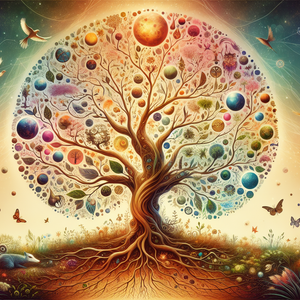The Future of Education: Google Docs as a Learning Tool

One of the most significant advantages of Google Docs is its ability to promote collaborative learning. In traditional classroom settings, group work often poses challenges such as scheduling conflicts and difficulties in merging various contributions. Google Docs eliminates these barriers by allowing multiple users to work on a document simultaneously, regardless of their physical location. For instance, consider a group project where students are tasked with creating a presentation on a historical event. Using Google Docs, each student can contribute their research and ideas in real-time. The document allows for easy comments and suggestions, enabling students to engage in constructive feedback that enhances their understanding of the subject matter. This not only fosters teamwork but also teaches students vital skills in communication and collaboration—key competencies in today's workforce. Research has shown that collaborative learning environments boost student engagement and retention rates. A study by the US Department of Education found that collaborative learning can lead to improved academic performance, demonstrating that platforms like Google Docs can have a substantive impact on educational outcomes.
Enhancing Peer Review Processes
Google Docs also revolutionizes peer review processes, transforming how students provide and receive feedback on their work. Traditionally, peer reviews involved printing assignments and exchanging papers, which can be cumbersome and inefficient. With Google Docs, students can share their documents with peers and utilize the commenting feature to offer targeted feedback on specific sections. For example, a student drafting an essay can share their document with classmates, who can then highlight areas that need improvement or suggest additional resources. This interactive approach to peer review not only makes the process more efficient but also encourages a culture of constructive criticism, where students learn to appreciate diverse perspectives and refine their own ideas. Evidence suggests that peer review enhances both writing skills and critical thinking. A study in the "Journal of Educational Psychology" found that students who participated in peer review showed significant improvements in their writing quality, underlining the importance of tools like Google Docs in fostering a collaborative learning environment.
Integrating Google Docs into Lesson Plans
Educators are finding innovative ways to incorporate Google Docs into their lesson plans, leveraging its features to create engaging and interactive learning experiences. For instance, teachers can assign collaborative writing projects where students collectively create a story or report, allowing them to practice storytelling, editing, and critical thinking skills. Moreover, Google Docs provides an excellent platform for formative assessments. Instead of traditional quizzes, teachers can create shared documents where students answer questions or solve problems collaboratively. This method encourages participation and allows teachers to gauge understanding in real time, enabling them to adjust their instruction accordingly. Teachers have reported increased student engagement when using Google Docs for group assignments, as it not only allows for real-time collaboration but also gives students a sense of ownership over their work. The platform's ease of use and accessibility make it an ideal choice for educators seeking to modernize their teaching methods.
Building Digital Literacy Skills
As technology becomes an integral part of education, fostering digital literacy skills among students is essential. Google Docs helps students develop these skills by familiarizing them with cloud-based applications, document sharing, and online collaboration tools. These competencies are not only vital for academic success but also prepare students for the demands of the digital workplace. Incorporating Google Docs into the curriculum equips students with the ability to navigate digital environments, work collaboratively, and communicate effectively online. These skills are increasingly sought after by employers, making digital literacy a crucial component of modern education. According to a report by the World Economic Forum, digital literacy will be among the top 10 skills needed for the future workforce, demonstrating the importance of integrating tools like Google Docs into educational practices.
Google Docs is more than just a word processing tool; it is a catalyst for collaboration, creativity, and learning in the digital age. By promoting student collaboration, enhancing peer review processes, and integrating seamlessly into lesson plans, Google Docs is shaping the future of education. As educators continue to embrace this powerful platform, students will not only enhance their academic skills but also prepare themselves for success in a technology-driven world. Embracing tools like Google Docs will undoubtedly facilitate a more engaging and effective learning environment, paving the way for the next generation of learners. As we look to the future, it is clear that platforms capable of fostering collaboration and digital literacy will play a crucial role in shaping educational practices and outcomes.
Educational Technology Specialist
Core Responsibilities
Develop and implement technology integration strategies within educational settings, focusing on tools like Google Docs.
Provide training and support for teachers and students on best practices for using digital tools in the classroom.
Evaluate and recommend new educational technologies to enhance teaching and learning.
Required Skills
Strong understanding of educational pedagogy and technology integration.
Proficiency in Google Workspace and other digital collaboration tools.
Excellent communication and training skills to engage diverse learners.
Common Employers
School districts
educational nonprofits
edtech companies like Google for Education
Blackboard
Digital Literacy Curriculum Developer
Core Responsibilities
Design and create curriculum materials that enhance students' digital literacy skills, utilizing platforms like Google Docs.
Collaborate with educators to integrate digital literacy concepts across various subjects.
Assess student progress and adapt materials to meet diverse learning needs.
Required Skills
Experience in curriculum development and instructional design.
Knowledge of digital literacy standards and best practices in education.
Familiarity with various digital tools and their application in classroom settings.
Common Employers
Educational institutions
curriculum development firms
non-profit organizations focused on education
Instructional Designer (e-Learning)
Core Responsibilities
Create interactive and engaging online learning experiences that utilize collaborative tools such as Google Docs.
Analyze learner needs and develop instructional materials that align with specific learning objectives.
Conduct usability testing and gather feedback to improve online courses.
Required Skills
Strong background in instructional design methodologies and educational technology.
Proficiency in e-learning development software and tools, including LMS platforms.
Ability to design clear, engaging content that encourages collaboration.
Common Employers
Online education providers
universities
corporate training departments
Collaborative Learning Facilitator
Core Responsibilities
Lead workshops and training sessions focused on collaborative learning techniques using platforms like Google Docs.
Support educators in designing and implementing collaborative projects in the classroom.
Monitor and evaluate the effectiveness of collaborative learning initiatives.
Required Skills
Expertise in collaborative learning theories and practices.
Strong facilitation and presentation skills to engage participants effectively.
Familiarity with Google Docs and other collaborative tools.
Common Employers
Educational institutions
professional development organizations
educational consultancies
Peer Review Coordinator
Core Responsibilities
Oversee peer review processes in educational settings, ensuring effective use of tools like Google Docs for feedback.
Train students and educators on best practices for providing and receiving constructive feedback.
Analyze peer review outcomes to enhance writing and critical thinking skills among students.
Required Skills
Background in education, writing, or communication.
Understanding of peer review methodologies and their impact on learning.
Proficient in Google Docs and comfortable with digital document management.
Common Employers
Academic institutions
writing centers
research organizations