The Unseen Power of GitHub Actions
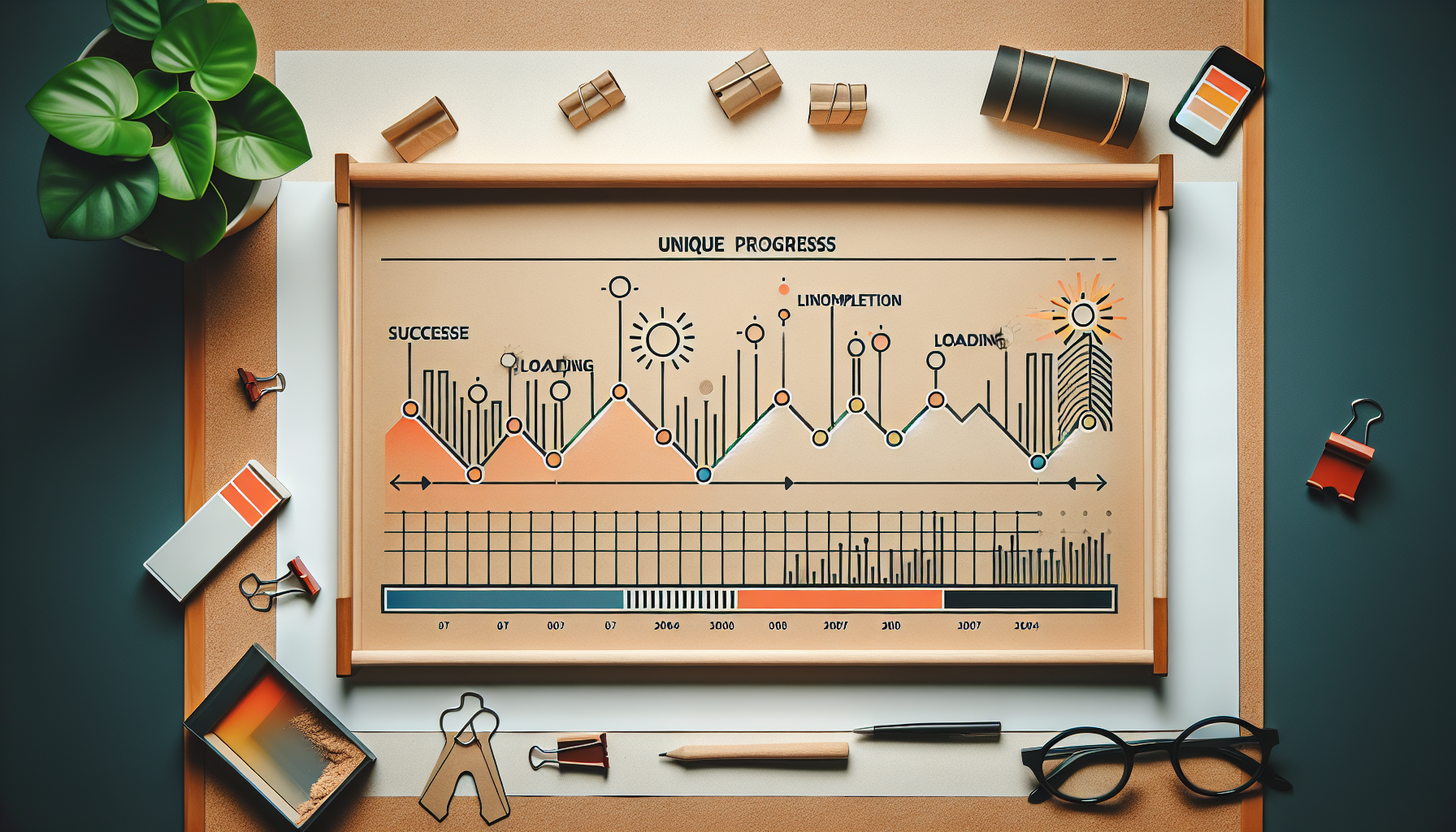
GitHub Actions is a CI/CD (Continuous Integration/Continuous Deployment) platform that enables developers to automate their workflows with ease. By defining workflows in YAML syntax, developers can create custom processes triggered by specific events, such as code pushes, pull requests, or issue creations. This flexibility allows for the automation of tasks ranging from running tests to deploying applications, improving overall productivity and collaboration among team members.
Key Features of GitHub Actions
- **Event-Driven Triggers**: GitHub Actions can be triggered by various events, including pushes, pull requests, and scheduled times, allowing developers to customize their automation workflows extensively. - **YAML Configuration**: Workflows are defined using YAML syntax, making it easy to read and write for developers familiar with the format. - **Reusable Components**: Developers can create reusable actions and workflows, promoting modularity and reducing redundancy. - **Integration with the GitHub Ecosystem**: Seamlessly integrates with other GitHub features, allowing for a cohesive development experience.
Real-World Examples of GitHub Actions in Action
### 1. Automated Testing and Quality Assurance One of the most common use cases for GitHub Actions is automating testing processes. For instance, a small startup focused on web development integrated GitHub Actions into their workflow to run automated tests every time a developer pushed code to their repository. This proactive approach ensured that any bugs or issues were identified early in the development cycle, drastically reducing time spent on debugging later. By utilizing GitHub Actions to run a suite of tests automatically, the team improved their code quality and maintained a steady release cadence. ### 2. Continuous Deployment for a Mobile App A medium-sized company developing a mobile application used GitHub Actions to implement a continuous deployment pipeline. Whenever a developer merged code into the main branch, GitHub Actions automatically built the application, ran tests, and deployed it to a staging environment. This streamlined the process of getting new features and fixes to users, allowing the company to respond more quickly to user feedback. The deployment process, which once took hours, was reduced to mere minutes, significantly enhancing the team's productivity. ### 3. Integrating Third-Party Services GitHub Actions also excels in integrating with third-party services. A popular open-source project leveraged GitHub Actions to automatically deploy their documentation to GitHub Pages. Whenever changes were made to the documentation files, an action would trigger that built the site and published it, ensuring that users always had access to the latest information. This integration not only saved time but also kept the project’s documentation up to date without additional manual intervention. ### 4. Collaboration Across Teams In larger organizations, teams often work in silos, leading to communication gaps and inefficiencies. A multinational tech company implemented GitHub Actions to facilitate better collaboration among its teams. By creating actions that automatically notify team members of code changes, issues, or pull requests, the company fostered a culture of transparency and engagement. This not only improved collaboration but also helped in faster decision-making, as everyone was kept in the loop about ongoing changes.
Best Practices for Using GitHub Actions
To fully harness the power of GitHub Actions, developers should consider a few best practices: - **Modularity**: Build reusable actions and workflows to simplify complex processes and avoid redundancy. - **Version Control**: Keep track of changes to workflows and actions to ensure stability and facilitate rollbacks if necessary. - **Security**: Be mindful of sensitive information in workflows. Use GitHub Secrets to securely store and access credentials. - **Documentation**: Maintain clear documentation for workflows to help team members understand and utilize them effectively.
The power of GitHub Actions lies in its ability to automate and streamline workflows, thereby enhancing productivity and collaboration within development teams. By examining real-world examples, it becomes clear that GitHub Actions is not merely a tool for continuous integration and deployment; it is a catalyst for innovation and efficiency. As developers continue to explore its capabilities, they can unlock new possibilities for improving their workflows and ultimately delivering better software. Embracing GitHub Actions can lead to a more agile, responsive, and collaborative development environment, making it an invaluable asset in the modern software development landscape. In a world where time is of the essence, GitHub Actions provides the unseen power to propel software development forward, transforming how teams operate and collaborate on projects. As the demand for faster delivery and higher quality software increases, leveraging such automation tools will become paramount for any development team aiming to stay competitive in the industry.
DevOps Engineer
Amazon, Google, Microsoft, tech startups
Core Responsibilities
Design, implement, and manage CI/CD pipelines using GitHub Actions and other automation tools.
Monitor and optimize system performance, ensuring high availability and reliability of applications.
Collaborate with development teams to streamline deployment processes and troubleshoot operational issues.
Required Skills
Proficiency in scripting languages (e.g., Python, Bash) and experience with containerization technologies (e.g., Docker).
Familiarity with cloud platforms (e.g., AWS, Azure) and Infrastructure as Code tools (e.g., Terraform).
Strong understanding of Git and version control best practices.
Continuous Integration/Continuous Deployment (CI/CD) Specialist
Large enterprises, software development firms, cloud service providers
Core Responsibilities
Develop and maintain automated testing and deployment frameworks using GitHub Actions.
Ensure code quality and security by integrating automated tests and security scans into the CI/CD pipeline.
Collaborate with software engineers to troubleshoot build and deployment issues.
Required Skills
Experience with CI/CD tools (e.g., Jenkins, CircleCI) and GitHub Actions specifically.
Knowledge of testing frameworks (e.g., Jest, JUnit) and familiarity with software development life cycles.
Strong problem-solving skills and attention to detail.
Software Automation Engineer
SaaS companies, tech consultancies, financial institutions
Core Responsibilities
Automate repetitive tasks and processes to improve efficiency within software development teams.
Design and implement workflows in GitHub Actions to facilitate continuous integration and deployment.
Document automation processes and provide training to team members on best practices.
Required Skills
Proficiency in programming languages (e.g., JavaScript, Ruby) and experience with YAML configuration.
Strong understanding of software testing methodologies and automation frameworks.
Excellent communication skills to collaborate with cross-functional teams.
Software Developer with DevOps Focus
Tech startups, e-commerce platforms, enterprise software companies
Core Responsibilities
Write clean, maintainable code and contribute to the development of applications while integrating DevOps practices.
Utilize GitHub Actions to automate testing, building, and deployment processes.
Participate in code reviews and maintain the integrity of the codebase through version control.
Required Skills
Solid experience with programming languages (e.g., Java, Python) and web development frameworks (e.g., React, Node.js).
Familiarity with Git and GitHub, including branching strategies and pull request workflows.
Understanding of container orchestration tools (e.g., Kubernetes) is a plus.
Site Reliability Engineer (SRE)
Large tech firms, cloud service providers, financial companies
Core Responsibilities
Design and implement scalable, reliable systems by leveraging GitHub Actions for automation tasks.
Monitor and maintain system health, performance, and availability, responding to incidents and outages.
Collaborate with development teams to improve system architecture and deployment strategies.
Required Skills
Experience with monitoring tools (e.g., Prometheus, Grafana) and incident management processes.
Strong scripting skills and experience with automation tools (e.g., GitHub Actions) for operational tasks.
Knowledge of cloud infrastructure and networking concepts.


