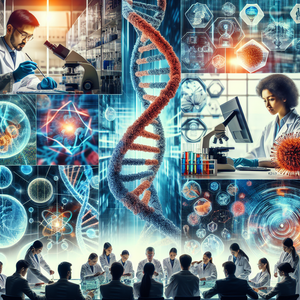Exploring 20 Career Paths Leveraging Google Sheets: Insights for Aspiring Data Professionals
In today's data-driven world, mastering tools like Google Sheets is more crucial than ever. This cloud-based spreadsheet application enables users to create, edit, and collaborate on spreadsheets in real-time, making it an essential asset for data management and analysis. As businesses increasingly depend on data insights for their strategic decisions, the demand for professionals skilled in using Google Sheets is climbing. This article highlights various career paths that utilize Google Sheets, detailing the responsibilities, skills required, and the significance of each role. Whether you're aiming to become a data analyst, project coordinator, or an SEO specialist, a wealth of opportunities awaits those eager to build a career in this vibrant field.
Job Summaries:
Data Analyst:
- Data Analysts use Google Sheets to collect and interpret data, turning complex datasets into actionable insights.
- They create intricate formulas, pivot tables, and visualizations to identify trends that inform business strategies.
- Typically, candidates hold a bachelor’s degree in a related field and possess strong analytical skills.
- Data Analysts are pivotal in shaping organizational strategies, making this role a rewarding choice for those passionate about data.
Spreadsheet Developer:
- Focusing on the creation of advanced models and automation, Spreadsheet Developers design custom templates and processes utilizing Apps Script in Google Sheets.
- This role requires programming knowledge and a deep understanding of spreadsheet capabilities.
- Those with a background in computer science often find success here.
- By developing tailored solutions, Spreadsheet Developers significantly boost productivity and streamline data tasks.
Project Coordinator:
- Project Coordinators leverage Google Sheets to oversee project timelines, manage resources, and foster team collaboration.
- Their responsibilities include maintaining schedules and generating reports for stakeholders.
- Strong organizational and communication skills, along with a degree in project management or business administration, are essential.
- This role is crucial for ensuring projects run smoothly and efficiently.
Marketing Analyst:
- Marketing Analysts harness Google Sheets to analyze market trends and evaluate campaign performance.
- They compile data from multiple sources, create dashboards, and present findings to marketing teams to guide strategy.
- Candidates typically have a background in marketing and possess strong analytical skills.
- By utilizing Google Sheets, Marketing Analysts help inform effective marketing strategies that drive growth.
Financial Analyst:
- Financial Analysts employ Google Sheets to construct financial models, predict revenue, and analyze expenditures.
- They are responsible for budget creation and variance analysis.
- A bachelor’s degree in finance or accounting is often required, along with strong quantitative skills.
- This role is critical in the financial planning process, enabling organizations to make informed decisions.
Operations Manager:
- Operations Managers depend on Google Sheets to streamline processes, manage logistics, and oversee operational projects.
- They analyze performance metrics and communicate with various departments to ensure efficiency.
- Candidates typically exhibit strong leadership skills and have a degree in business or operations management.
- This role focuses on enhancing organizational performance through data-driven strategies.
Data Scientist:
- Data Scientists utilize Google Sheets for preprocessing and analyzing large datasets.
- They employ statistical models to extract insights.
- They create dashboards and visualizations to communicate findings effectively.
- A strong foundation in mathematics and programming is crucial.
- Often requiring a master’s degree in data science or a related field.
- Data Scientists drive innovation and strategic decision-making within organizations.
Business Intelligence Analyst:
- Business Intelligence Analysts gather and analyze data using Google Sheets, enhancing decision-making processes.
- They develop key performance indicators (KPIs) and generate reports to visualize data trends.
- This role necessitates strong analytical skills and a degree in business analytics.
- Business Intelligence Analysts contribute to strategic initiatives that promote growth and operational efficiency.
Administrative Assistant:
- Administrative Assistants use Google Sheets to organize schedules, track expenses, and support various office functions.
- They maintain spreadsheets to ensure data accuracy and timely updates.
- Essential skills include strong organizational abilities and proficiency in spreadsheet software.
- This role plays a vital part in supporting team operations and enhancing productivity.
Data Entry Specialist:
- Data Entry Specialists manage data input and organization within Google Sheets, ensuring accuracy and integrity.
- Attention to detail is crucial, alongside proficiency in spreadsheet software.
- Typically, a high school diploma is required, and experience in data entry is beneficial.
- This role is foundational to maintaining efficient data management processes.
Content Manager:
- Content Managers leverage Google Sheets to organize content calendars and track editorial workflows.
- They collaborate with writers and designers to ensure timely content delivery.
- A degree in marketing or communications, along with strong organizational skills, is essential for this role.
- By utilizing Google Sheets, Content Managers drive effective content strategies.
Quality Assurance Analyst:
- Quality Assurance Analysts employ Google Sheets to track testing results and manage defect reports.
- They work with development teams to ensure product specifications are met.
- Strong analytical skills and experience with software testing methodologies are required.
- This position is key to delivering high-quality products.
Human Resources Specialist:
- Human Resources Specialists use Google Sheets to manage employee data and recruitment processes.
- They create spreadsheets for onboarding and performance reviews.
- A degree in human resources or business administration is typically required.
- By organizing HR data effectively, specialists enhance employee experiences and streamline processes.
Inventory Manager:
- Inventory Managers rely on Google Sheets to monitor stock levels and analyze purchasing trends.
- They create inventory reports and forecast product demand.
- Strong analytical skills and experience with inventory management systems are essential.
- This role ensures efficient stock management and cost minimization.
Training Coordinator:
- Training Coordinators use Google Sheets to schedule training sessions and track participant progress.
- They evaluate training effectiveness and manage materials.
- Strong organizational skills and experience in training are required.
- This role enhances employee skills and knowledge within organizations.
E-commerce Specialist:
- E-commerce Specialists leverage Google Sheets to manage product listings and track sales performance.
- They analyze customer data and generate reports.
- A background in marketing or e-commerce, along with strong analytical skills, is essential for this role.
- By utilizing Google Sheets, specialists drive online sales and improve customer engagement.
Customer Service Manager:
- Customer Service Managers use Google Sheets to manage customer inquiries and analyze service metrics.
- They develop reports to evaluate team efficiency.
- Strong leadership skills and experience in customer service are essential for this role.
- Utilizing Google Sheets enhances team performance and customer satisfaction.
SEO Specialist:
- SEO Specialists leverage Google Sheets to analyze website performance and track keyword rankings.
- They manage content optimization efforts and report on metrics.
- A solid understanding of SEO principles and experience with web analytics are crucial.
- By using Google Sheets, specialists contribute to boosting website visibility.
Social Media Analyst:
- Social Media Analysts utilize Google Sheets to monitor social media metrics and analyze campaign performance.
- They create dashboards to visualize data trends.
- Strong analytical skills and familiarity with social media platforms are essential.
- By leveraging Google Sheets, analysts help optimize social media strategies.
Technical Support Specialist:
- Technical Support Specialists manage support tickets and track troubleshooting processes using Google Sheets.
- They collaborate with technical teams to ensure effective problem resolution.
- Strong technical skills and attention to detail are essential for this role.
- By employing Google Sheets, specialists improve service quality and customer experiences.
These summaries provide insight into a variety of roles that involve Google Sheets, underscoring the importance of data management skills in the current job market. As industries evolve, the ability to effectively leverage Google Sheets is a significant asset for aspiring professionals. With numerous opportunities across various sectors, individuals looking to build a career around this versatile tool have a bright future ahead.
Explore More Jobs