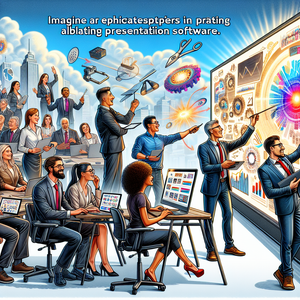The Art of Visual Storytelling in Google Slides

Visual storytelling is the practice of using imagery, text, and design elements to communicate a message or narrative. It combines visual aesthetics with narrative structure, allowing audiences to connect emotionally with the content. Google Slides serves as an ideal platform for visual storytelling, providing numerous features that enhance the way stories are told.
The Power of Design Principles
Effective storytelling starts with a solid understanding of design principles. Here are a few key elements to consider: - **Color Theory:** Colors evoke emotions and set the tone for your presentation. For instance, blue can convey trust and calmness, while red can evoke urgency and excitement. Use a color palette that aligns with your narrative to enhance the emotional impact. - **Typography:** The choice of fonts affects readability and tone. Pairing a bold header font with a clean body font can guide the audience's attention and make key points stand out. Google Slides offers a variety of fonts that can help establish a professional yet engaging look. - **Visual Hierarchy:** Organizing information in a clear hierarchy helps guide your audience through the story. Use size, color, and placement to emphasize the most important elements of your narrative, ensuring that viewers can easily follow the flow of information.
Effective Use of Imagery
Imagery is at the heart of visual storytelling. High-quality visuals can enhance your message and create a more memorable experience. Here are strategies for using imagery effectively in Google Slides: - **Use Relevant Images:** Every image should serve a purpose. Select visuals that directly relate to your content and reinforce your message. For instance, if discussing community impact, include photos of the community or beneficiaries. - **Incorporate Infographics:** Infographics synthesize complex information into easily digestible visuals. Google Slides allows you to create charts and graphs that can illustrate data points clearly, making your story both informative and engaging. Data visualization can turn abstract numbers into relatable narratives. - **Consistent Visual Style:** Ensure all images used maintain a consistent style, whether in color grading or artistic approach. This cohesiveness strengthens your narrative and keeps the audience focused, preventing distractions caused by mismatched visuals.
Creating a Narrative Flow
Just as a good book has a beginning, middle, and end, your presentation should follow a logical narrative structure. Here’s how to achieve that in Google Slides: - **Start with a Hook:** Capture your audience's attention right from the first slide. Use a striking image or a thought-provoking question to draw them in. An engaging opening can set the tone for the entire presentation. - **Build Tension and Resolution:** Present the problem or challenge clearly in the middle section of your presentation. Follow this with solutions or success stories that resolve the tension, allowing the audience to feel a sense of resolution. - **Conclude with Impact:** Your closing slide should leave a lasting impression. Summarize key takeaways and include a call to action, encouraging your audience to engage with your message further. A powerful conclusion can inspire action and reinforce the narrative's impact.
Supporting Examples
To illustrate these concepts, consider a nonprofit organization that uses Google Slides to present its annual impact report. By employing a consistent color scheme reflecting their brand, they utilize powerful imagery of community members benefiting from their services. Each slide tells a part of the story, from the challenges faced to the successes achieved, using infographics to present data in an engaging manner. This cohesive narrative not only informs donors but also emotionally connects them to the cause, increasing the likelihood of contributions. Another example can be seen in educational settings, where teachers use Google Slides to present complex topics. By integrating animations and transitions judiciously, they can maintain student attention while breaking down intricate concepts into visually digestible segments.
Incorporating visual storytelling techniques into your Google Slides presentations can significantly enhance your communication effectiveness. By understanding design principles, utilizing impactful imagery, and creating a compelling narrative flow, you can captivate your audience and leave a memorable impression. As the digital landscape continues to evolve, mastering the art of storytelling through visuals will not only set you apart but also empower you to convey your message with clarity and excitement. Embrace these techniques, and watch as your presentations transform into powerful narratives that engage and inspire. Whether you’re addressing a boardroom, a classroom, or a community gathering, the art of visual storytelling in Google Slides can elevate your narrative and connect deeply with your audience.
Presentation Designer
Marketing agencies, corporate training firms, educational institutions
Core Responsibilities
Design and create visually compelling presentations using software like Google Slides and PowerPoint.
Collaborate with subject matter experts to understand content and transform it into engaging visual narratives.
Incorporate branding guidelines and design principles to ensure consistency across all presentations.
Required Skills
Proficiency in design tools (Adobe Creative Suite, Google Slides, etc.) and a strong understanding of visual hierarchy.
Strong communication skills to effectively collaborate with various stakeholders.
Experience in storytelling techniques to convey complex information simply and creatively.
Visual Content Strategist
Digital marketing agencies, e-commerce companies, nonprofit organizations
Core Responsibilities
Develop and implement visual content strategies that align with marketing goals and enhance brand storytelling.
Analyze audience engagement metrics to optimize visual content for various platforms.
Work closely with designers and content creators to ensure cohesive visual narratives across campaigns.
Required Skills
Strong understanding of visual storytelling and design principles, along with experience in digital marketing.
Proficiency in analytics tools to measure content performance and audience preferences.
Excellent project management skills to oversee cross-functional initiatives.
Instructional Designer
Educational institutions, corporate training departments, e-learning companies
Core Responsibilities
Design engaging learning materials and presentations that incorporate visual storytelling principles for both online and in-person training.
Assess learner needs and adapt content to enhance comprehension and retention.
Collaborate with subject matter experts to ensure accuracy and relevance of educational content.
Required Skills
Expertise in instructional design models (ADDIE, SAM) and familiarity with e-learning tools (Articulate, Adobe Captivate).
Strong visual design skills to create appealing and effective learning materials.
Knowledge of adult learning principles and techniques for engaging diverse audiences.
Marketing Communications Specialist
Advertising agencies, corporate marketing departments, tech startups
Core Responsibilities
Create and manage visual content for marketing campaigns, including presentations, infographics, and social media visuals.
Collaborate with marketing teams to develop narratives that effectively communicate brand messages.
Measure the effectiveness of visual content and adjust strategies based on performance data.
Required Skills
Proficiency in graphic design tools (Canva, Adobe Photoshop) and presentation software (Google Slides, PowerPoint).
Strong writing and editing skills to craft compelling narratives that resonate with target audiences.
Familiarity with SEO best practices to enhance visibility of visual content online.
User Experience (UX) Designer
Tech companies, SaaS providers, design firms
Core Responsibilities
Design user-friendly interfaces and experiences that guide users through visual narratives and presentations.
Conduct user research and usability testing to inform design decisions and enhance user engagement.
Collaborate with cross-functional teams to ensure visual consistency across all digital touchpoints.
Required Skills
Strong understanding of design thinking processes, wireframing, and prototyping tools (Sketch, Figma).
Experience with user research methodologies and data analysis to inform design choices.
Ability to create visually appealing and intuitive layouts that enhance user experience.